Intelligent Stock Alert
Many stores have a feature where customers can sign up to be notified when a size is back in stock. This is a great feature, and Faslet enables you to take this to the next level. When a size is recommended to a customer by Faslet, a callback is provided that can be used to trigger the store's notify me feature.
Example
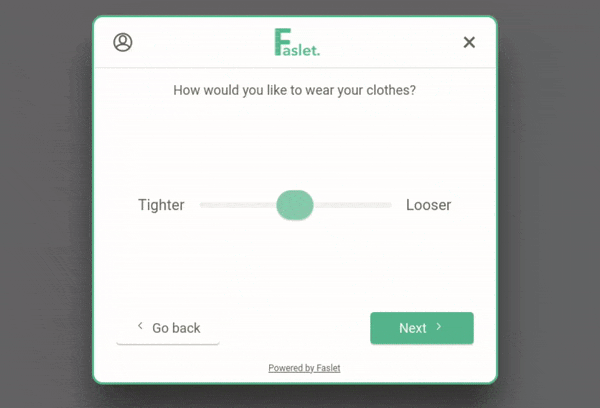
Implementation
As from our documentation on the window._faslet object, the callback is called with the following parameters:
interface Window {
_faslet?: {
onResult?: ({ label: string }, resultType: 'auto' | 'result-screen') => unknown; // Will be invoked when a result is calculated
}
}
The important things to note here:
- The first parameter is an object with a label property. This is the size that was recommended to the customer.
- The second parameter is a string that indicates if the result was calculated automatically on the PDP or if the result screen was shown to the customer.
We recommend showing the Notify me popup from your store when the result screen is shown to the customer and this callback occurs, and the returned label is out of stock. We also recommend explaining to the user that this size is out of stock, but that they can sign up to be notified when it is back in stock.
The exact implementation is up to your team and as such copy can be changed, and it can be styled and laid out to fit in best with your store.
Faslet can assist with the implementation of this feature, and provide suggestions and guidance on how to best implement it.
Help
In case of any questions, please don’t hesitate to contact us on support@faslet.me