Shopware
Shopware 6 App integration
For Shopware version 6.4.8 and newer, we have built an App for easy installation!
Only users with the 'Upload Extensions' permission will have the ability to add the Faslet Size Me Up App.
In the Shopware Admin panel, press hover over Extension and select "My Extensions".
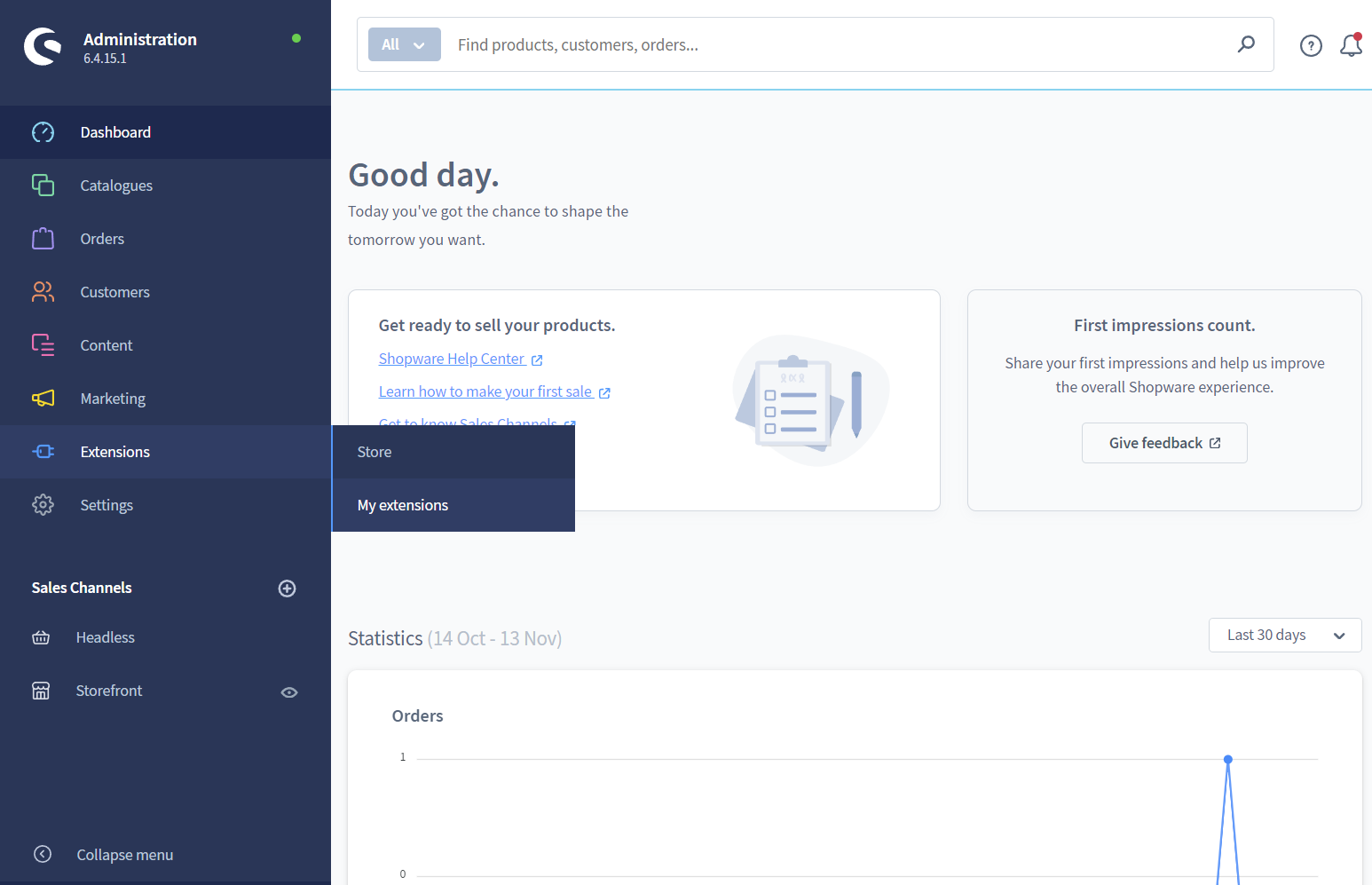
On the Extensions screen, select Upload Extension. If you receive a warning popup about loading extensions from outside of the Shopware Store, click "Confirm".
You should never load extensions from outside of the Shopware Store unless you trust the source. Faslet is a trusted source.
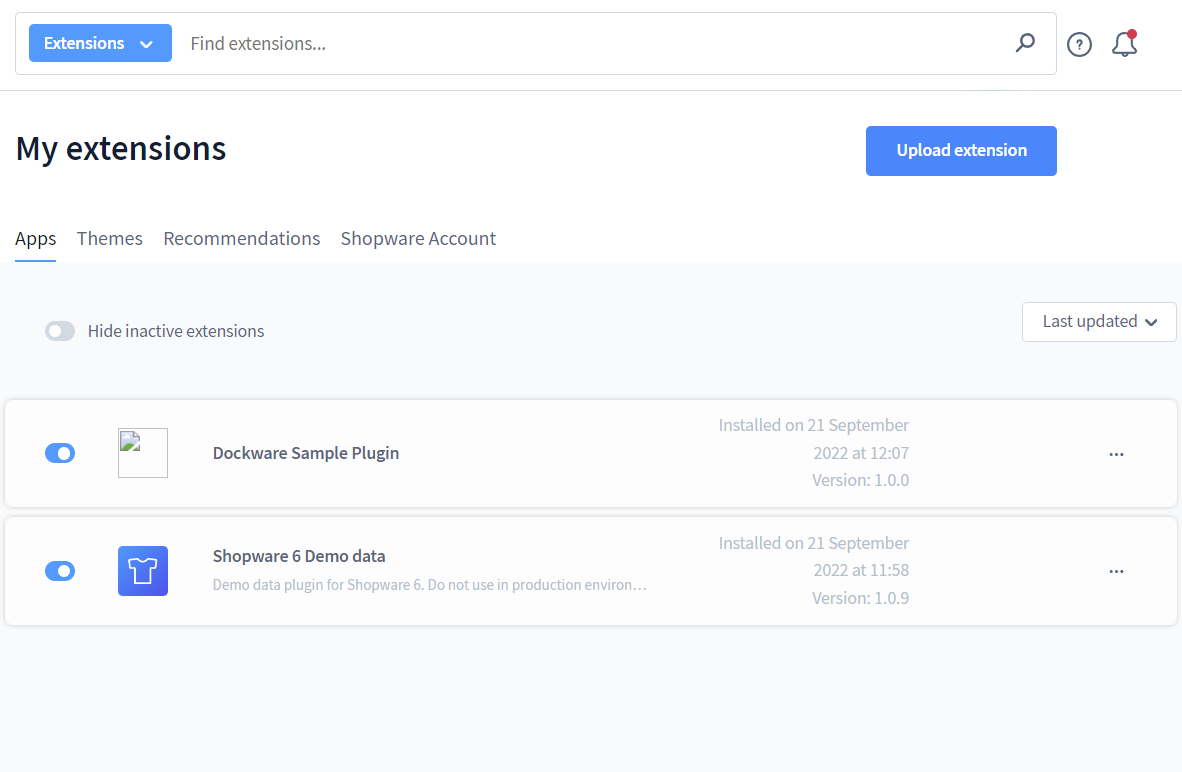
Choose the latest Faslet Size Me Up App Zip file and click Install App on the Faslet Size Me Up Assistant.
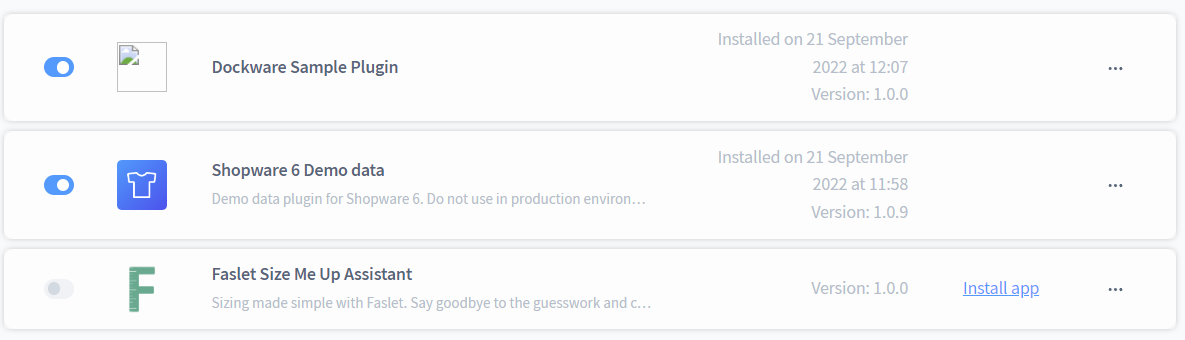 info
infoDownload the latest Faslet Shopware App here
Once the App is installed, select configuration from the overflow menu to configure the App:
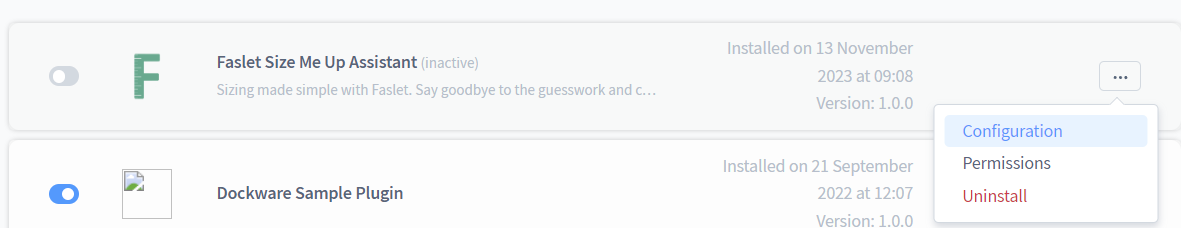
Fill in your Faslet Shop ID, which you can get from your store in the Faslet Partner Portal, or your Faslet representative.
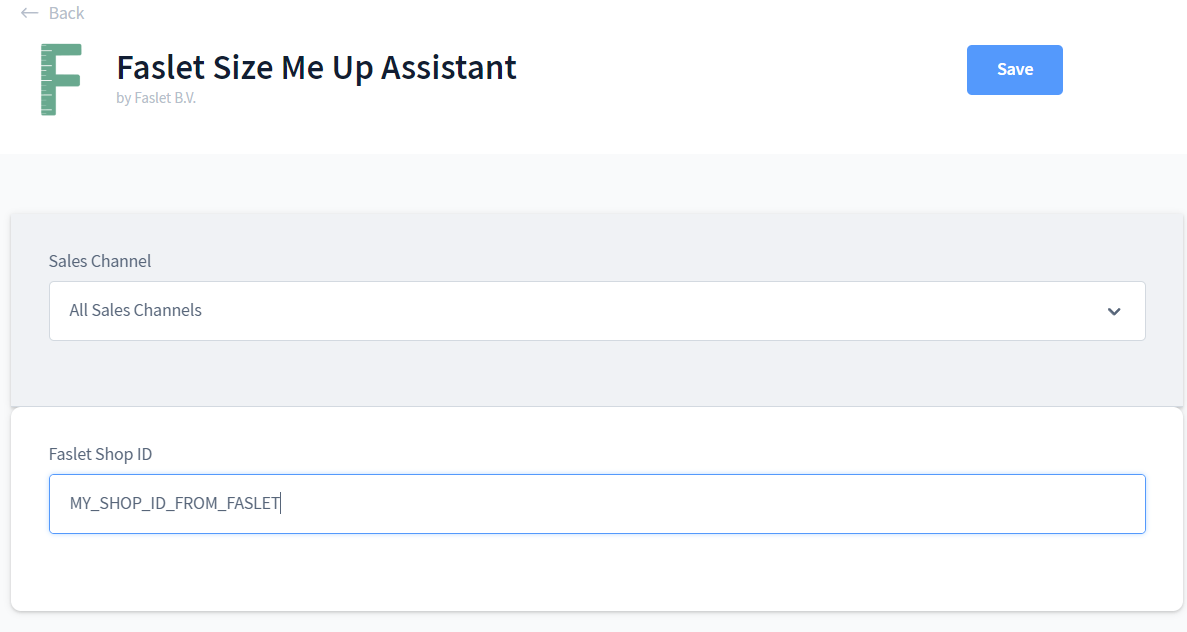
Click Save and return to the extensions screen. Toggle the App to "On" in the Extensions screen.
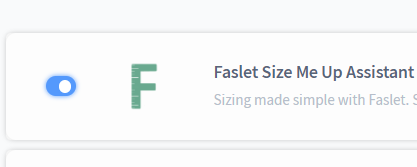
Before Faslet can activate the button on your PDPs, you will need to wait for the Cache to invalidate. If you are comfortable invalidating this yourself, you can do this, otherwise the default cache is 1 hour. After that time has elapsed, the Faslet code will be active on your PDPs, and Faslet can start the process of activating products on your store! Reach out to Faslet once you have installed the App and we will help you get started.
Using Faslet with Custom Themes
If you are using a custom theme in your Shopware store, you may need to take an additional step to ensure the Faslet Size Me Up App's template overrides are properly applied.
In Shopware, when a custom theme is active, it takes precedence over template overrides from plugins or apps. To make sure the Faslet Size Me Up App's template changes are properly applied, you need to add the app to your theme's configuration:
- Locate your custom theme's
theme.jsonfile in your project directory - Add the Faslet Size Me Up App to the end of the
viewsarray in the JSON file:
"views": [
"@Storefront",
"@Plugins",
...,
...,
...,
"@FasletSizeMeUp"
]
- After updating the
theme.jsonfile, you need to rebuild and deploy the theme for the changes to take effect.
Make sure to keep the existing values in the views array and just add the "@FasletSizeMeUp" entry.
Help
In case of any questions, please don't hesitate to contact us on support@faslet.me